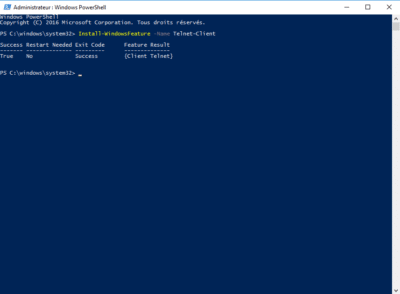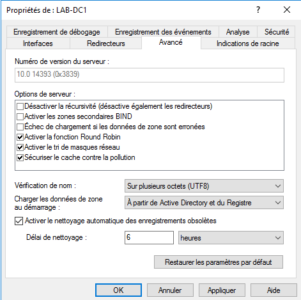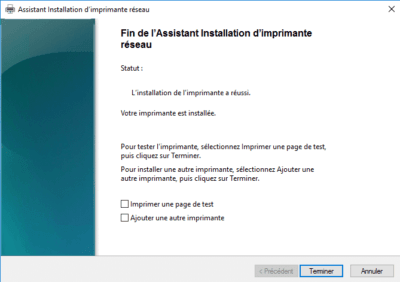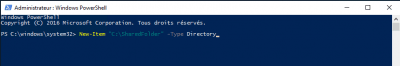Print server migration
The following script migrates from print server A to server B with the following actions: Map printers to the new server Removal of the workstation printers that are mapped to the old server only if they are present on the new one Changing the default printer if it is a printer from the old server. …