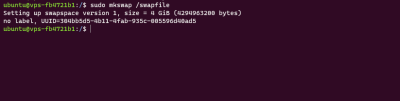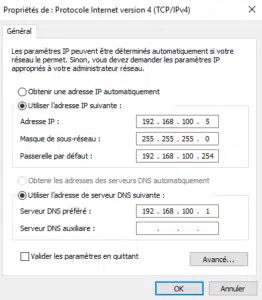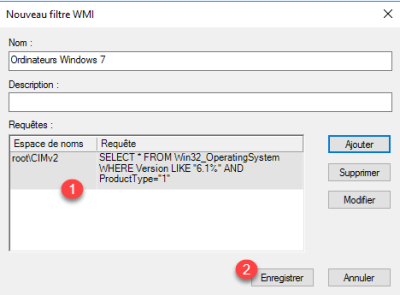GPO: disable automatic Windows Update updates
In this tutorial, I will explain how to configure a Group Policy (GPO) to disable updates through Windows Update. From the Group Policy Management console, right-click on Group Policy Object and click on New 1. Name the Group Policy 1 and click OK 2 to create the GPO. We will now edit the group policy …