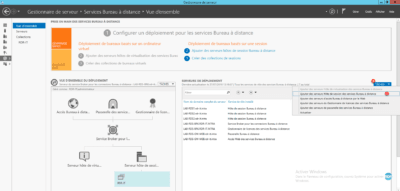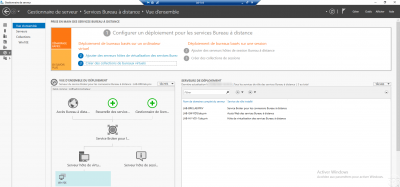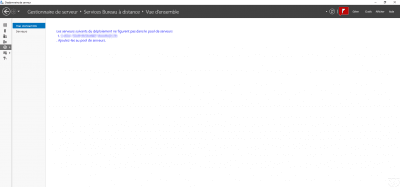RDS Farm 2012R2/2016 take remote control over user sessions
From Server Manager, go to Remote Desktop Services / Collections / The_Collection. In the CONNECTIONS section, right-click on a session 1 and click on Snapshot 2. Choose an Action 1 and click OK 2. The user must validate the remote control from their session by clicking on Yes 1. Controlling the Remote Desktop session from …