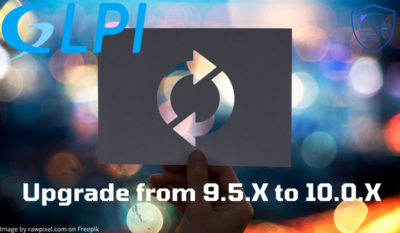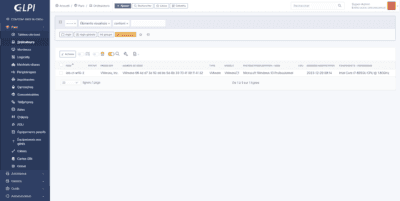GLPI 10: link with an Active Directory
Presentation In this tutorial, I will explain how to link GLPI 10 with an Active Directory to allow users to log in with their domain account. This link will allow you to synchronize users in GLPI, if you use an email collector, this allows you to provision user accounts and allows the import of emails …