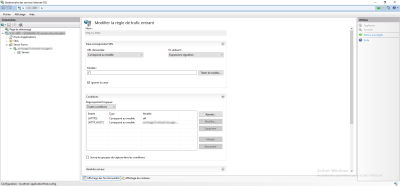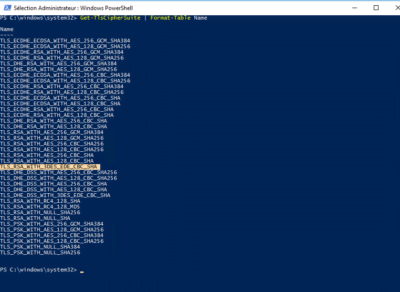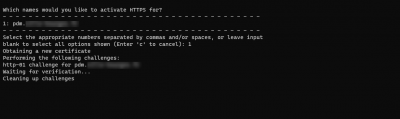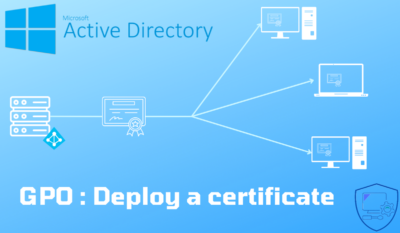ARR – HTTP to HTTPS redirection
In this tutorial, I will explain to you how to set up a redirection of a site from HTTP to HTTPS with ARR. If you don’t yet know IIS ARR, I’ll let you discover it in this tutorial: IIS ARR: Installation and configuration. This type of redirection is often implemented when using ARR with an …