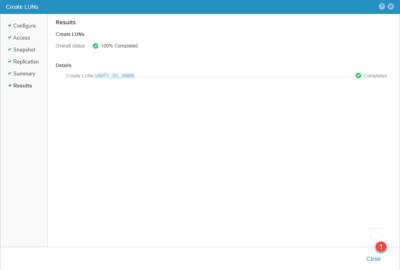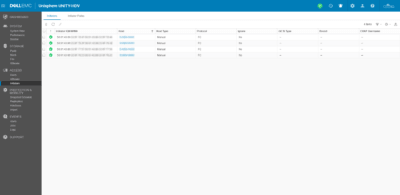EMC Unity 300 add a LUN
In this tutorial, we’ll see how to add a LUN to a UNITY 300 storage array using the Unisphere Web interface. Before adding a LUN, hosts must be configured on the array. 1. On the web interface, go to Blocks 1 / LUNs 2 and click on the + to launch the Add Wizard. 2. …