In this tutorial, we will see how to configure a host on an EMC Unity 300 array.
Before you begin, the server must be plugged into the array either directly attached or through fabrics.
If you are plugging in multiple servers simultaneously, get the wwn to identify them.
1. On the Unisphere storage bay interface, go to Initiator 1 and verify that they are present in interface 2 .
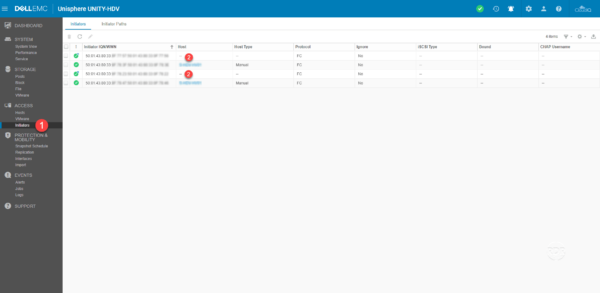
2. Go to Hosts management 1 then click on + 2 and Hosts 3 to add a server.
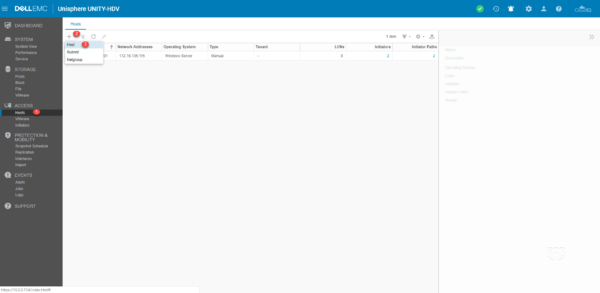
3. Enter at least the name 1 of the host and click on Next 2 .
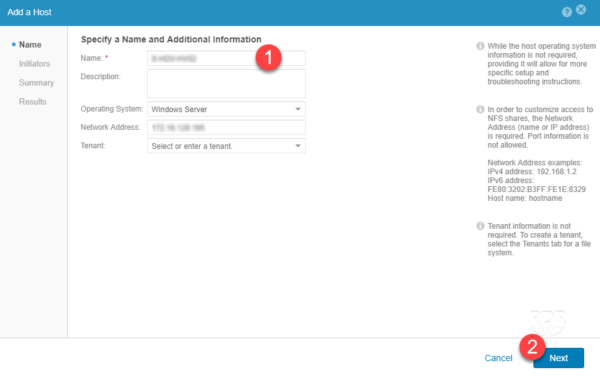
4. Select the initiators for host 1 and click Next 2 .
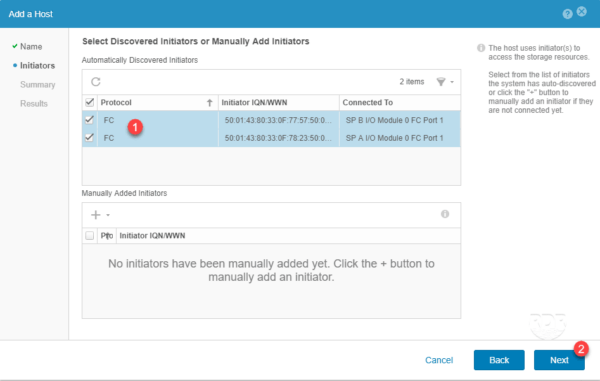
5. Click Finish 1 to validate the addition.
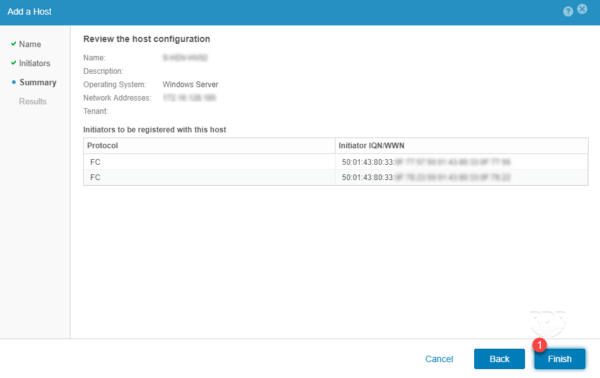
6. The added host, click Close 1 to close the wizard.
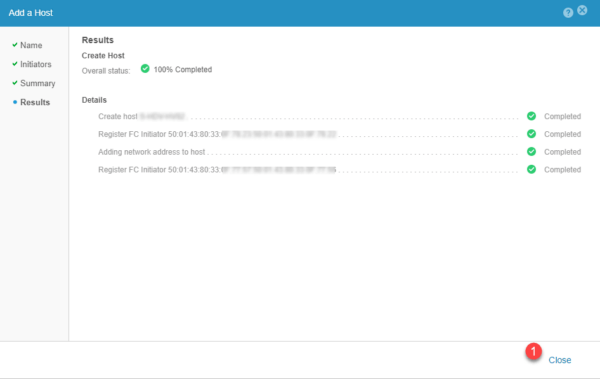
7. The host is in the list.
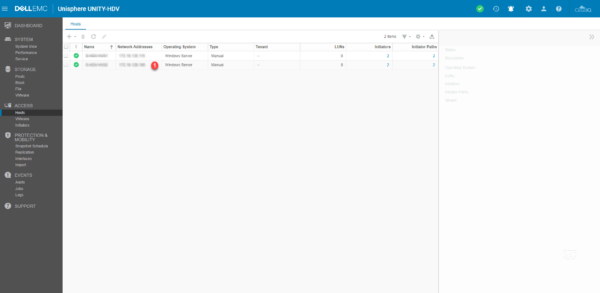
8. In the list of initiators, it is possible to check that it is assigned to the host.
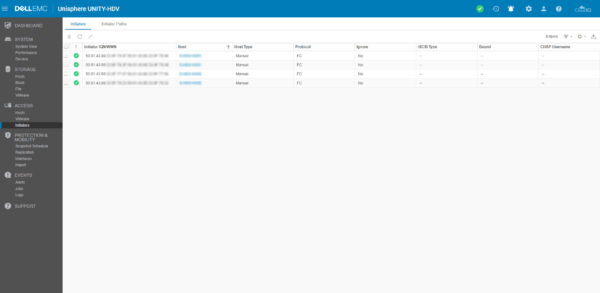
Now the host is added, it must still be assigned the LUN.


