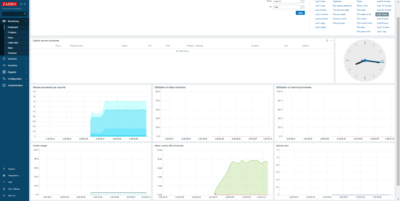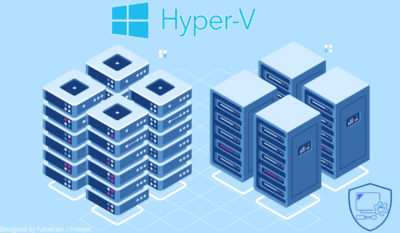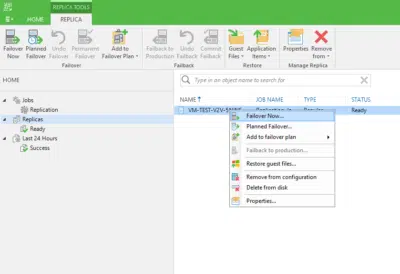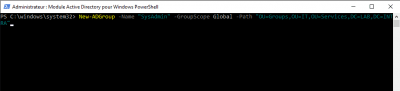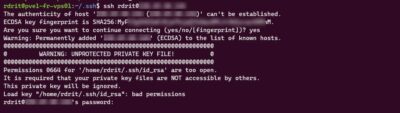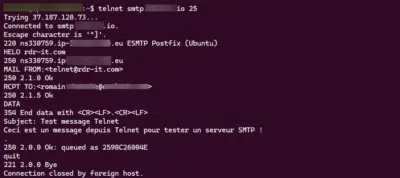Windows Server 2025: Install the ADDS role and configure an Active Directory domain
In this new tutorial dedicated to Windows Server 2025 and the ADDS role which allows you to install a domain controller, we will see how to install this role and create a new Active Directory domain. Before getting into the technical part, here are the new features brought by Windows Server 2025 to the ADDS …