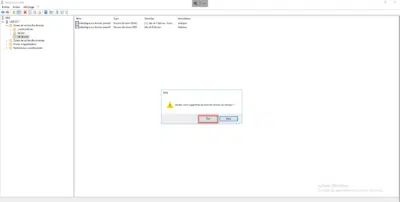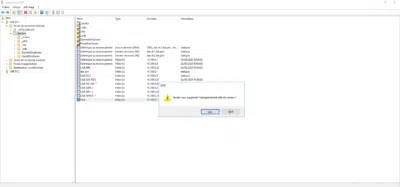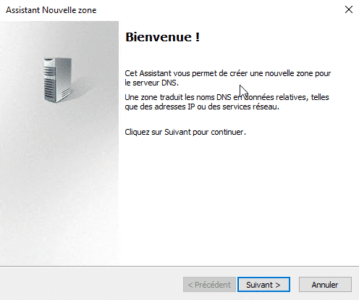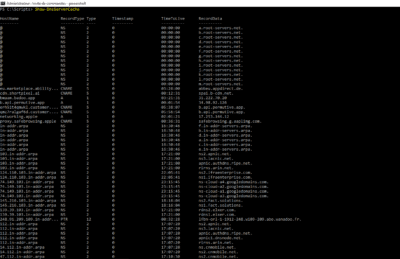Configure a DNS Forwarder on Windows Server with PowerShell
In this tutorial, I will explain how to add a DNS forwarder on Windows Server using PowerShell. The Cmdlets used in this tutorial are launched in a PowerShell window run as Administrator. To begin displaying the redirectors enter the following command: As you can see, there is already a DNS forwarder configured on server 1.1.1.1 …