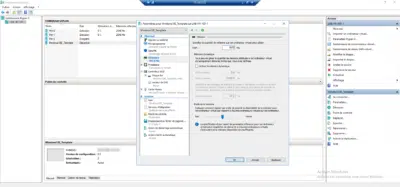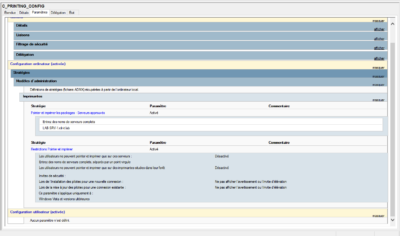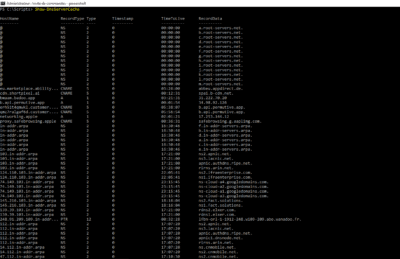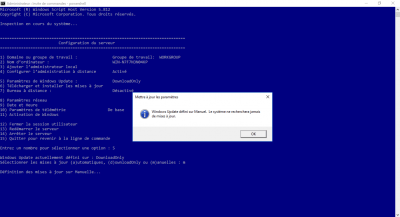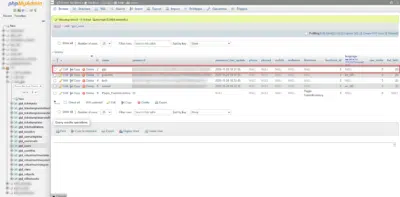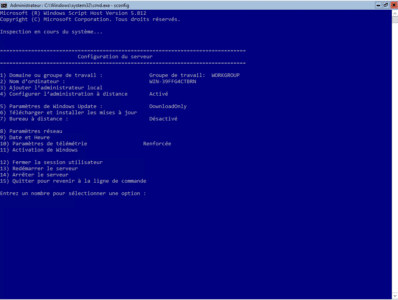VDI: change the configuration of virtual machines
To follow up on the tutorial on deploying a VDI (Virtual Desktop Infrastructure) environment, I will explain in this tutorial how to proceed when you want to change the “hardware” configuration of virtual machines. To illustrate the tutorial, I will change the amount of RAM to 3 GB. Change template virtual machine settings From the …