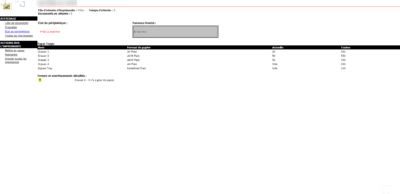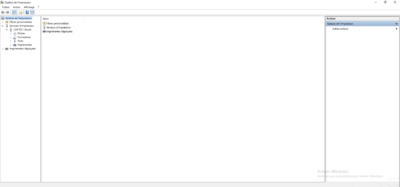PrintNightmare: secure print configuration
In this “little” tutorial, I will show you how to set up a “secure” configuration. Since the publication of the PrintNightmare flaw, Microsoft has deployed several updates to correct this problem and took the opportunity to modify the behavior of Windows to harden the configuration. In this tutorial, we will see the parameters to use …