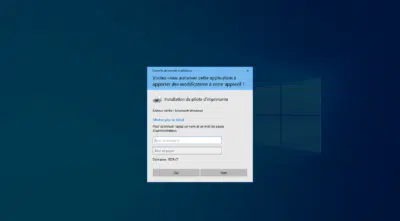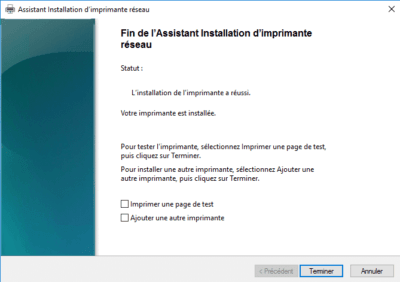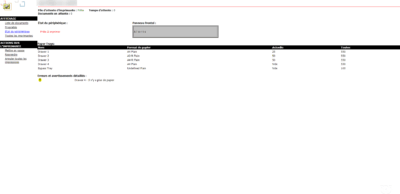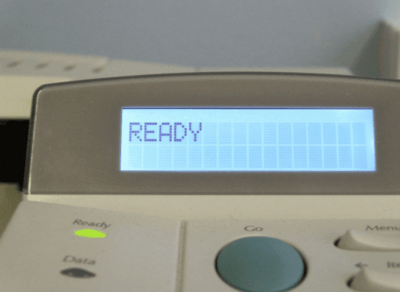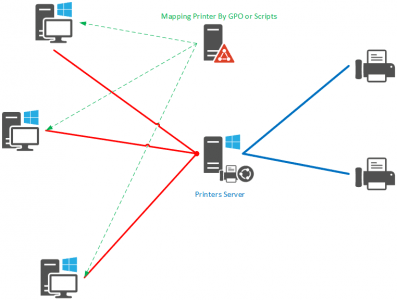KB5005033: Allow non-administrators to install printer drivers
To fight against the flaws that affect the print spooler on Windows, the KB5005033 of August 2021, modifies the behavior of Windows 10 by requesting the administrator rights for the installation and the update of the print drivers. The changes proposed in this article bypass the KB related blockage, which again exposes your system. It …