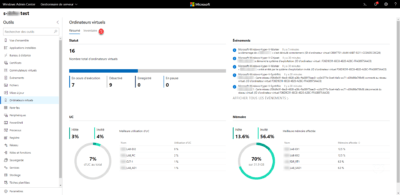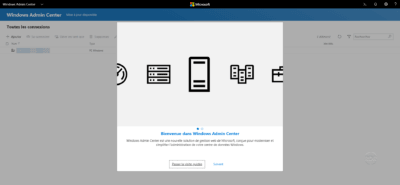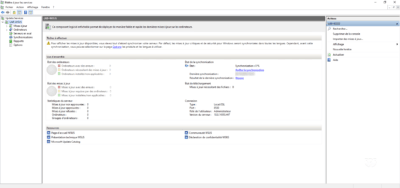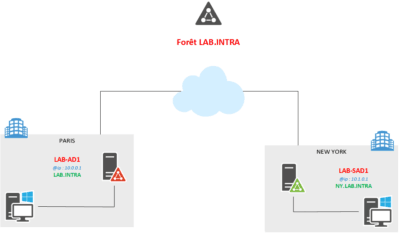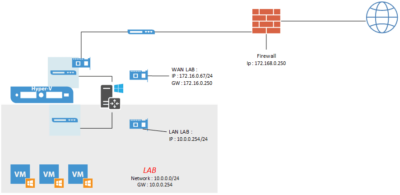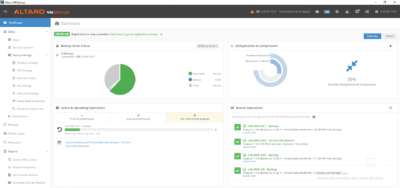Admin Center: Create a Virtual Machine on a Hyper-V Host
In this tutorial, we will have how to create a virtual machine with the Admin Center interface on a Hyper-V host. Prerequisites: Admin Center installed Hyper-V server Server added in the Admin Center Create a virtual machine 1. On the Admin Center, from the list of connections, click on the Hyper-V server. 2. If the …