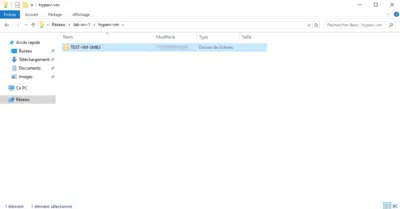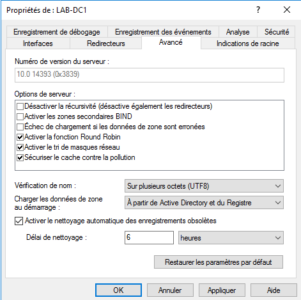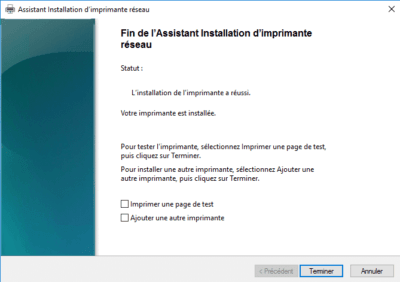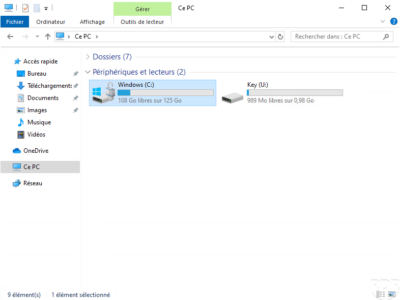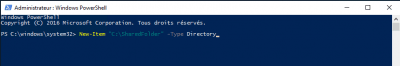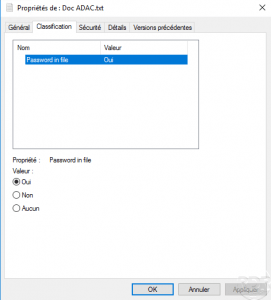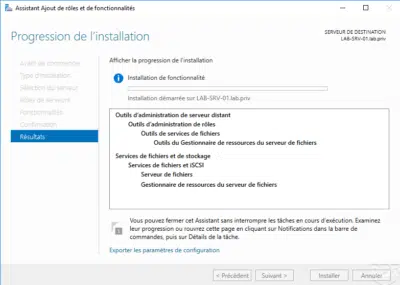Remote Desktop without Active Directory: installation and configuration
Introduction In this tutorial, I will explain how to install and configure remote desktop on Windows Server without Active Directory environment. This solution does not allow full use of the Remote Desktop solution, but helps provide a working environment for users. What you cannot do: Multi-server farm Collections management RemoteApp No broker No centralized administration …