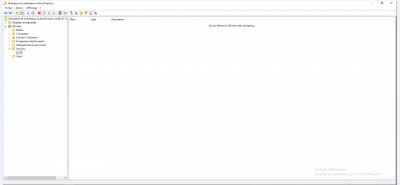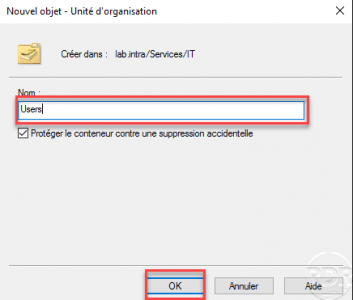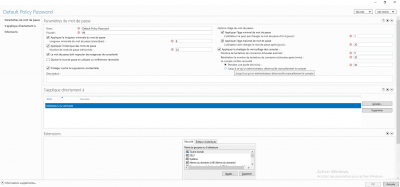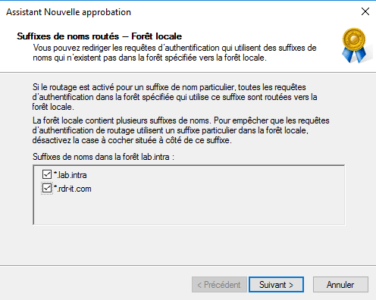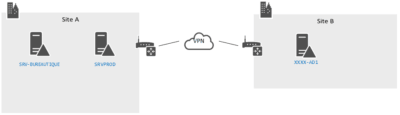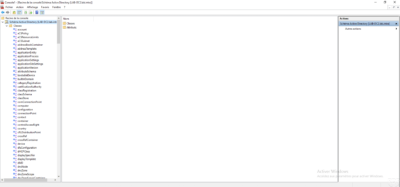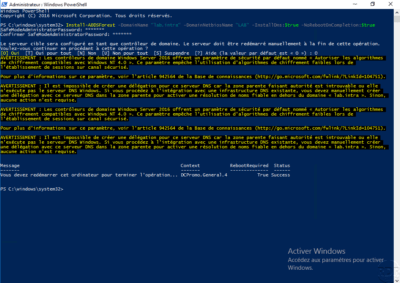Active Directory: create an organizational unit (OU) in PowerShell
In this “How to” tutorial, we will see how to create an Organizational Unit in an Active Directory with the New-ADOrganizationalUnit cmdlet. Create an OU in PowerShell Open a PowerShell command prompt From a domain controller open a PowerShell window Use the New-ADOrganizationalUnit Cmdlet to Create the OU Enter the following command by adapting the …