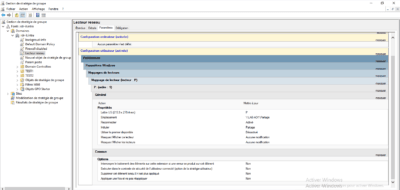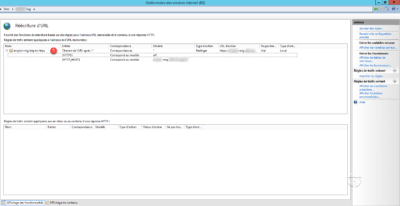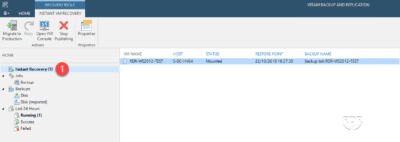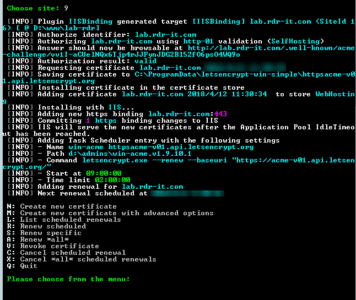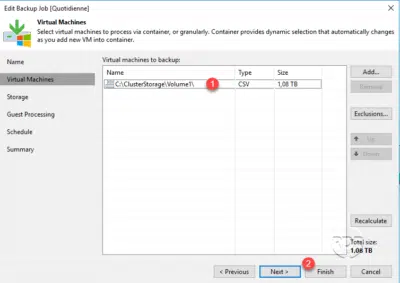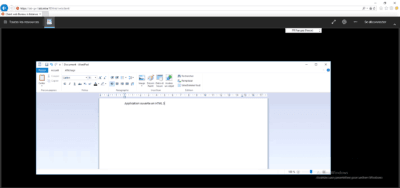Exchange migration to Office 365 – minimum hybrid configuration
This article shows you how to migrate your local Exchange environment to Office 365. The advantage of this migration is to be transparent to the users, there is no need to redo the mail profiles and (re) download the OST. The phones / tablets will need to be reconfigured manually once the box is moved. …