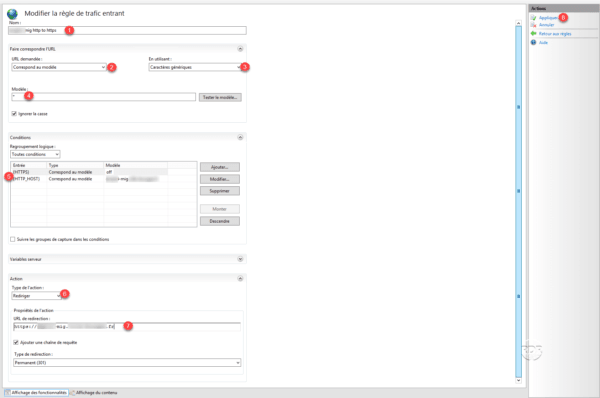In this tutorial, we’ll see how to automatically redirect http requests to https under IIS.
Prerequisites :
- Valid configuration of your site with SSL.
- Have the Rewrite module installed under IIS.
The Rewrite module is available with Web App
Redirect HTTP to HTTPS
1. Open the IIS console, go to site 1 where the redirection must be set up and click on URL Rewrite 2 .
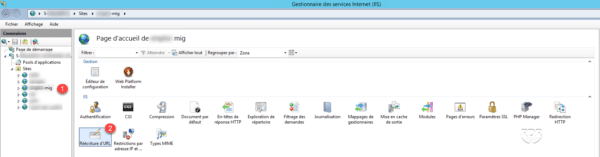
2. Click Add Rules 1 .
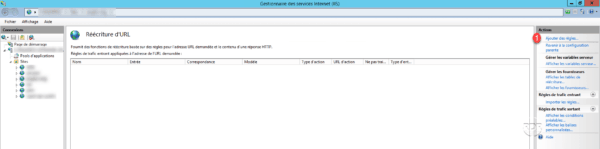
3. Select Rule blank 1 and click OK 2 .
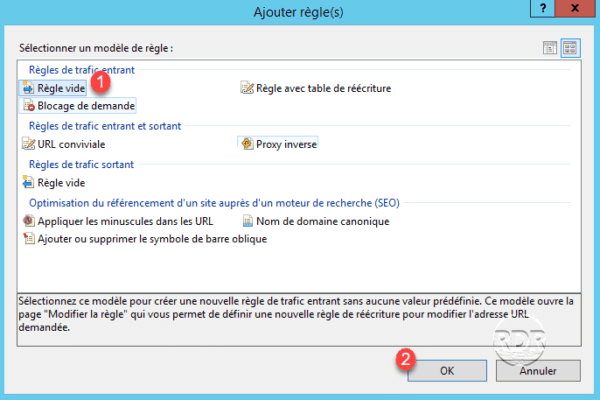
4. Content of the rule:
1 Name the rule.
2 Requested URL: Corresponds to the template.
3 Using: Generic characters.
4 Model: *.
5 Conditions: Add two conditions {HTTPS} = off / {HTTP_HOST} = url_of_site
6 Type of action: Redirect.
7 Enter the url with https.
8 Click on Apply.
5.The rule is added 1 .
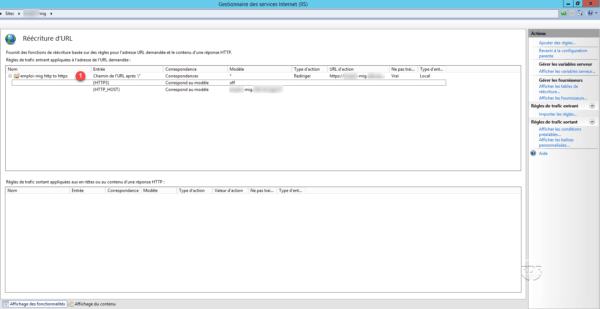
Visitors will automatically be redirected to the HTTPS version of your site.
The redirection as defined will redirect visitors to the home page, in the case of an existing site to HTTPS, point 7 , we must add / {QUERY_STRING}