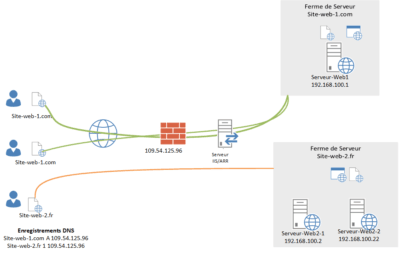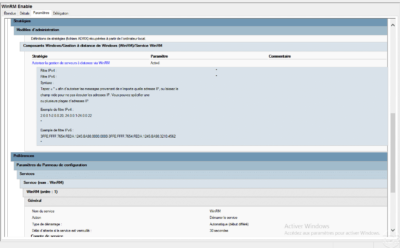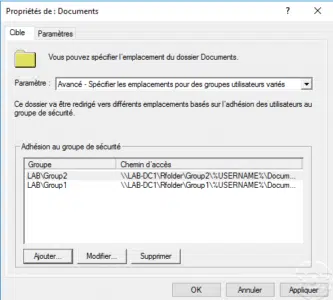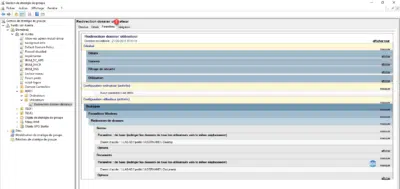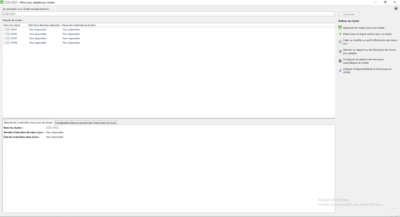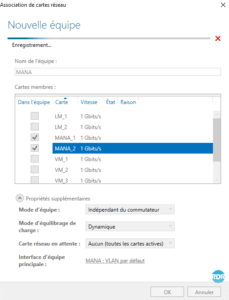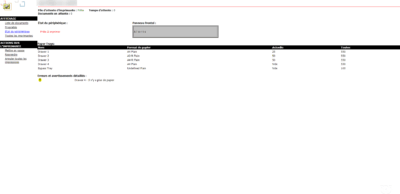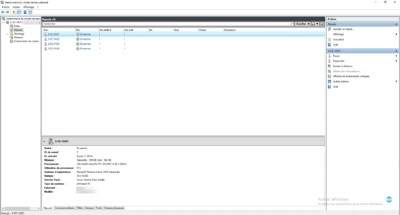PHP on IIS: Installation and Configuration
Presentation In this tutorial, I will explain how: Prerequisites For PHP implementation under IIS, you need a web server with the IIS service. A tutorial is available: Windows Server: IIS installation. PHP installation From the IIS console, click Web Platform Installer 1 . Wait while loading … In the search box enter PHP 1 and …