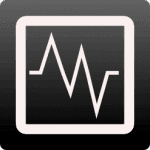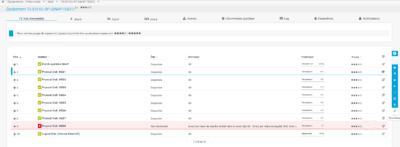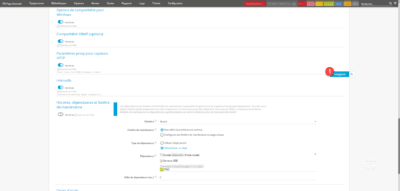Monitor Veeam in PRTG
Introduction In this tutorial, we will see how to monitor Veeam using PRTG. Having the results of the backups in PRTG makes it possible to centralize the monitoring of the infrastructure in a single console and to reduce notification emails. Prerequisites On the PRTG server, it is necessary to install the Veeam management console, it …