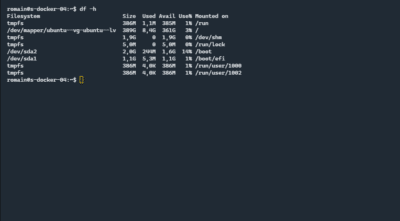ncdu: analyze disk space in command line on Linux
In this “‘little” tutorial, I will explain how to view and analyze the space in the command line on Linux with ncdu. If you are adapted from WinDirStat or TreeSize on Windows, the ncdu utility on Linux allows you to have the “same” thing in a terminal. The first thing to do is to install …