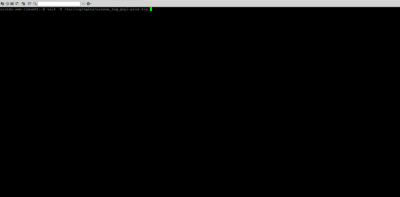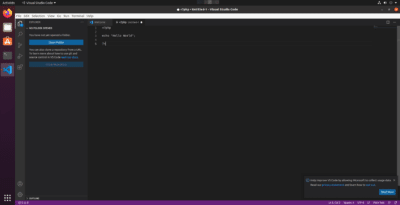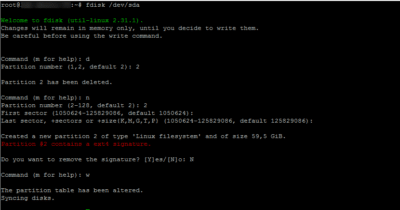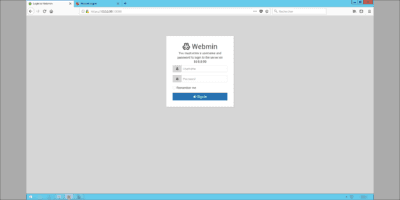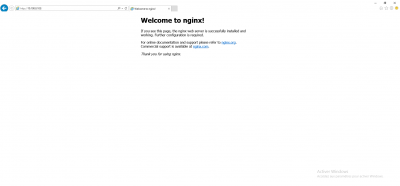Ubuntu: install and configure the SNMP service
In this tutorial, I will explain to you how to install and configure the SNMP service on Ubuntu, which will then allow you to monitor the server using PRTG or Centreon for example. We will first install the service on the Ubuntu server and then configure it so that it is accessible by the network …