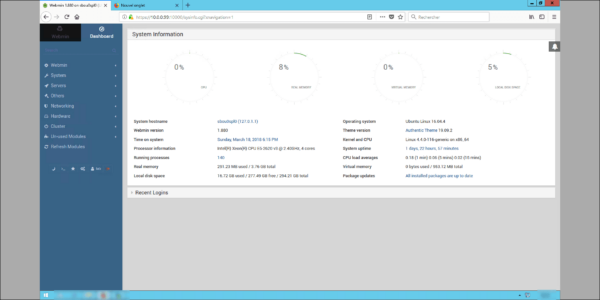Table Of Contents
Presentation of Webmin
WEBMIN is software that installs a web interface to administer a Linux server.
Webmin allows:
- System administration
- Administration of server applications such as SSH, Postfix, Apache2 …
- Browse folders and files
- …
Installation
Installation of prerequisites
sudo apt install perl libnet-ssleay-perl openssl libauthen-pam-perl libpam-runtime libio-pty-perl apt-show-versions python libwww-perl liblwp-protocol-https-perl
Adding the GPG key
sudo wget -O- http://www.webmin.com/jcameron-key.asc | sudo apt-key add -
Open the sources.list file to add the repository
sudo nano /etc/apt/sources.list
Add at the end:
deb http://download.webmin.com/download/repository sarge contrib
Update of repositories:
sudo apt update
Install Webmin:
sudo apt install webmin
Utilisation
From an internet browser, enter the address: https://IP: 10000
You should arrive on a form where it makes you enter your identifiers.
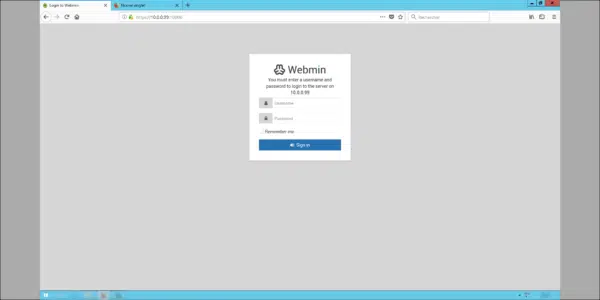
Then you arrive on a dashboard with a summary of your system. On the left, the menu allows you to navigate through the different modules of Webmin.