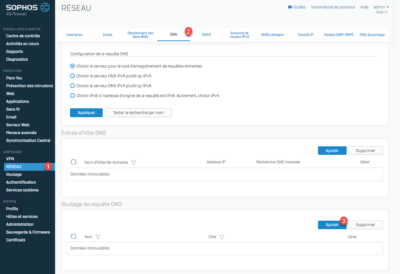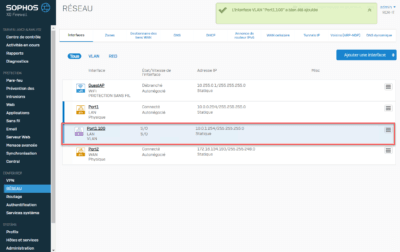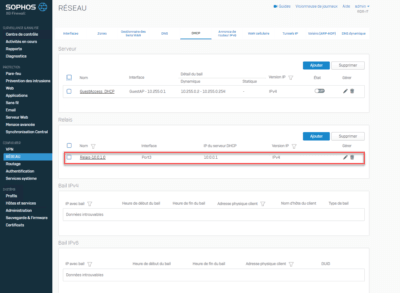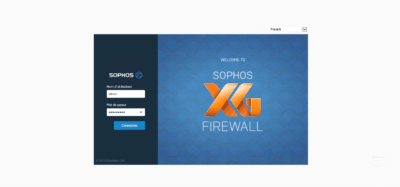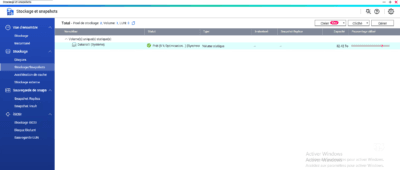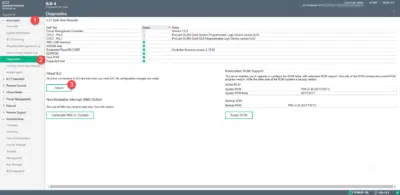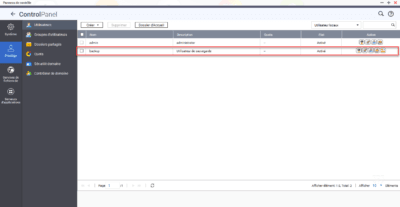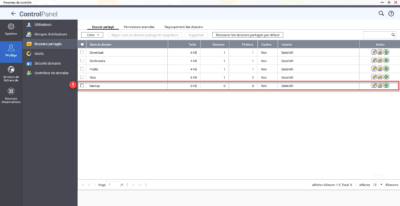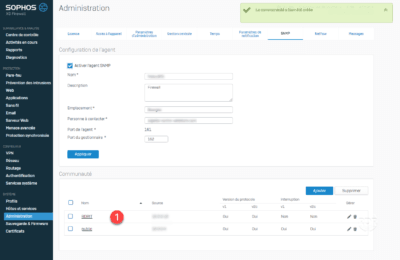Sophos XG: routing DNS queries
Presentation of routing DNS queries on Sophos XG The routing of DNS queries is similar to a conditional redirector under Windows, which allows to indicate for a DNS zone the server or servers to contact to resolve a record. This type of routing is useful in the case where your network consists of several private …