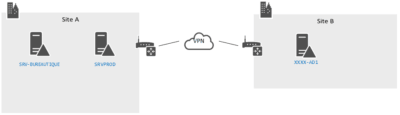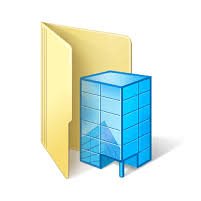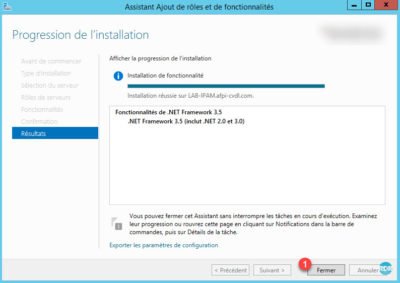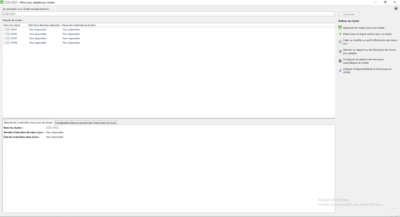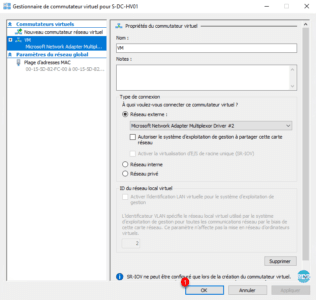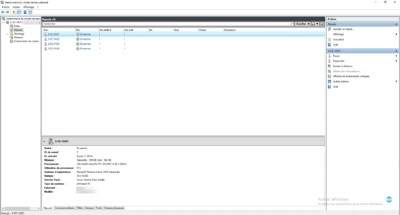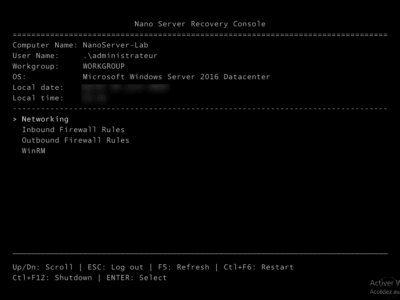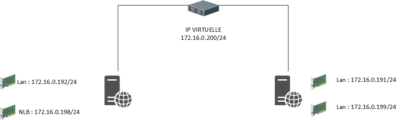Add an AD DS domain controller to an existing domain
In this article, I will explain how to add a domain controller to an existing domain and manage replication links. Below, an illustration of the final architecture: Throughout this tutorial, we will add the controller XXXX-AD1 to the existing domain, which already has two controllers on site A. Prerequisites for XXXX-AD1: When adding the first …