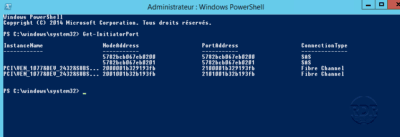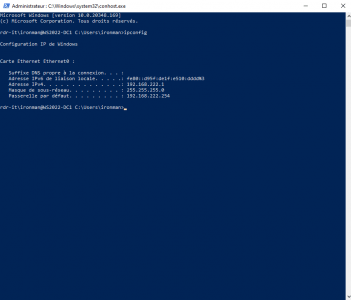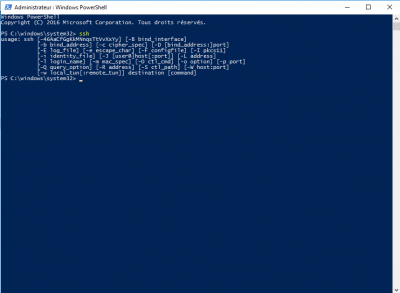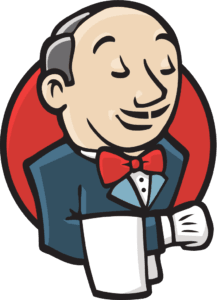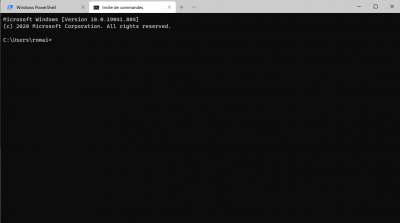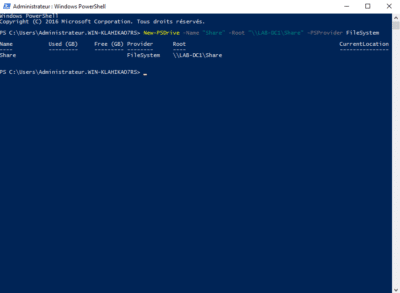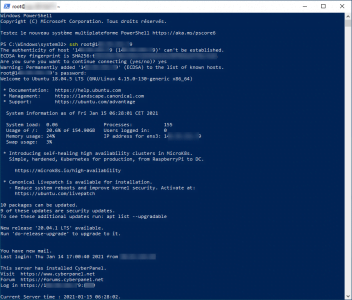Share a folder in PowerShell
Create a share with PowerShell: This tutorial explains how to share a folder in Powershell granting full access to Everyone. The folder to be shared must already exist on the server. Open a PowerShell window On the server, open a PowerShell command prompt as Administrator. Use the New-SmbShare cmdlet Enter the following command to create …