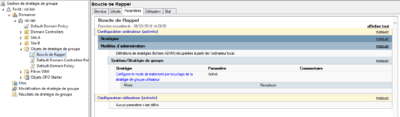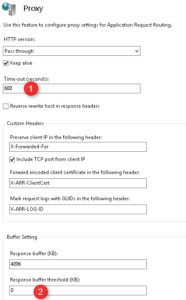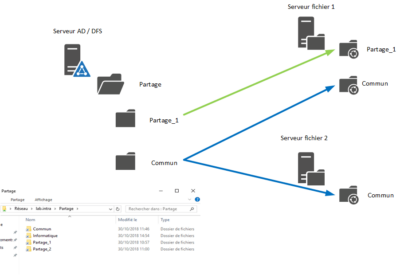Powershell: Automatically decline ARM64 Updates on WSUS
The PowerShell script below allows you to automatically decline ARM64 updates from Windows 10 into WSUS. The script can be started manually or by a scheduled task. The script must be running on the WSUS server. Works under: Windows 2012 and 2010R2 Windows 2016 To enable email notifications: Pass the $ EmailLog variable to $ …