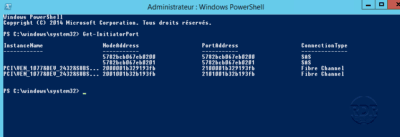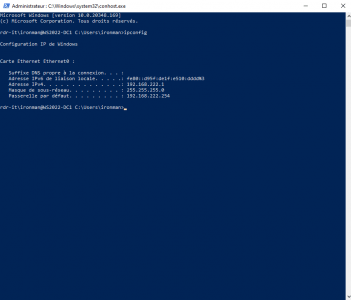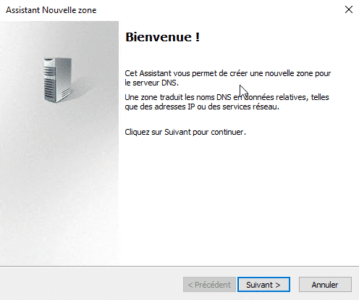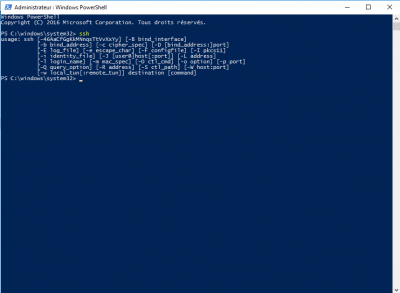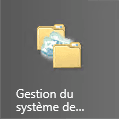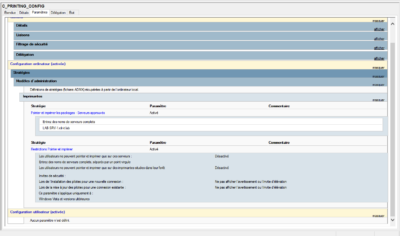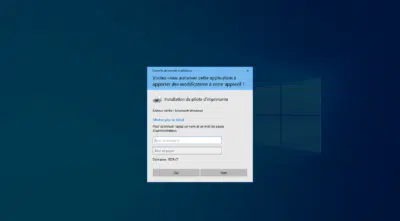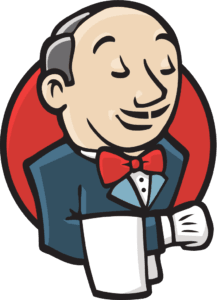View the World Wide Name (WWN) of SAN storage controllers in PowerShell
World Wide Name (WWN) is a unique identifier on storage controllers that identify devices on the SAN (disk bay). This is the equivalent of MAC addresses. 1. Open a PowerShell command prompt. 2. Enter the following command: 3. Here is the result of the command: On the screenshot above, we see that the server has …