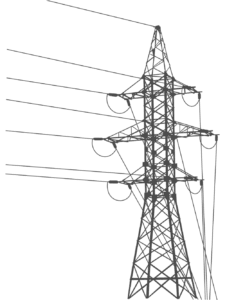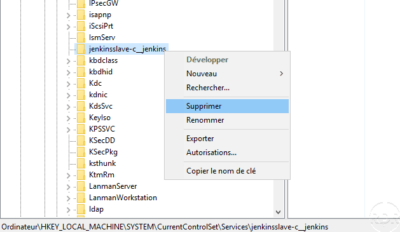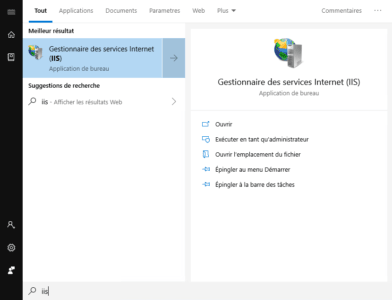Windows export a power profile
Intro In business, it happens regularly when we make Windows images for MDT / WDS, that we want to save the power profile so that we can import it across the fleet. Certain business application does not support standby when the user does not disconnect from it. On Windows, the powercfg command line tool allows …