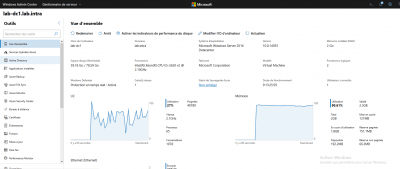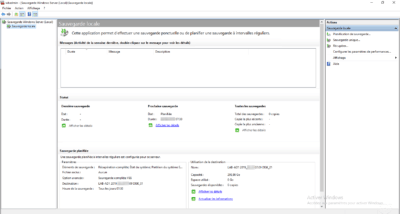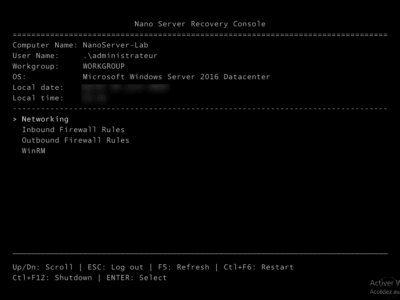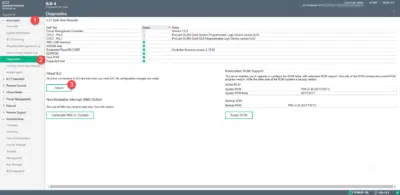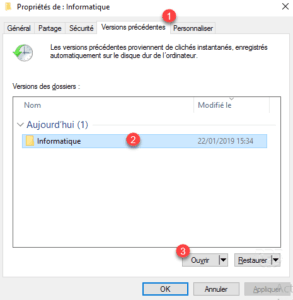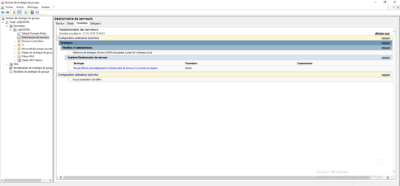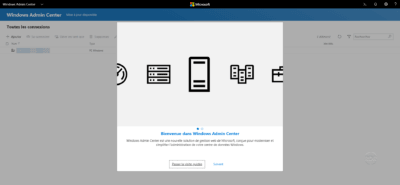Admin Center: installation in gateway mode
Intro In this tutorial, we will see how to install the Admin Center in gateway mode. As a reminder, the Admin Center is a Web interface that allows the administration of Windows servers using WinRM. From the Admin Center, it is almost possible the same as with the graphical interface: Monitor a set of servers …