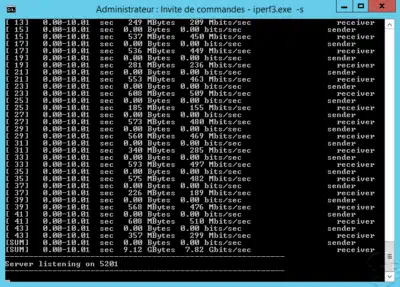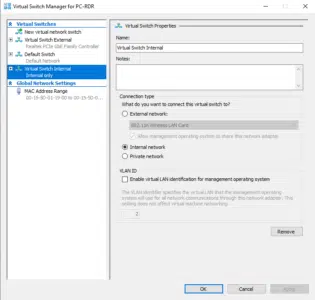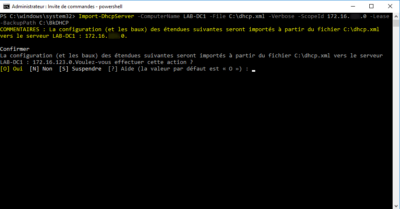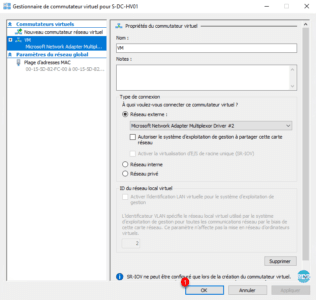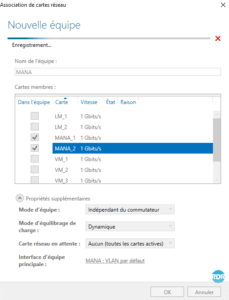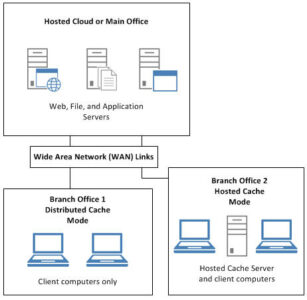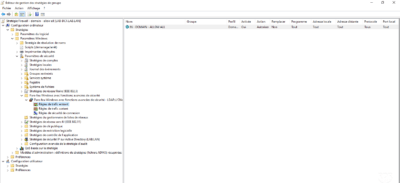Use the hosts file to simulate a DNS record on Windows
Location of the hosts file : C:\Windows\System32\drivers\etc. Pour ajouter un enregistrement : 1. Start notepad as administrator. 2. Open the hosts file located in C:\Windows\System32\drivers\etc. To display the hosts file which has no extension it is necessary to select All files (*. *) 3. Add a record in the form: 4. Save and close the …