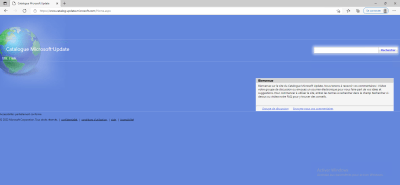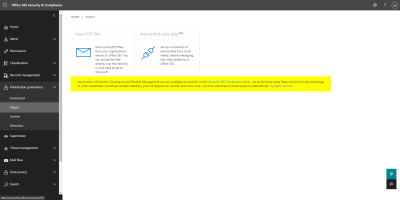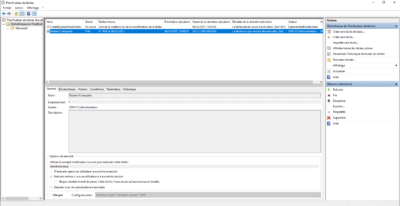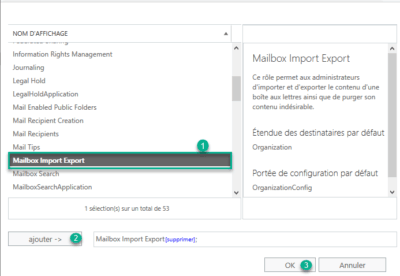WSUS manually import an update from the Microsoft Update Catalog
In this tutorial, I will explain how to manually import a site updatehttps://www.catalog.update.microsoft.com/ in WSUS with PowerShell. By default, this operation is possible automatically by passing the console and provided that you use Internet Explorer 11. In 2022, who still uses this browser? Download the update and retrieve its GUID Go to the site https://www.catalog.update.microsoft.com/ …