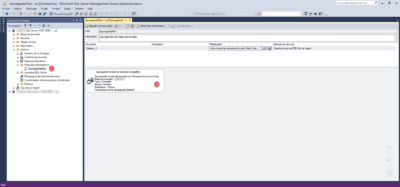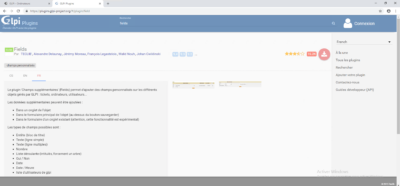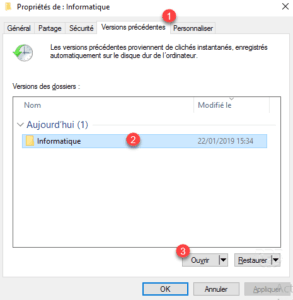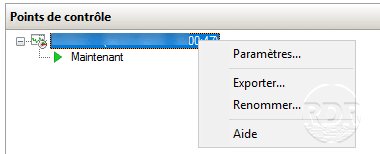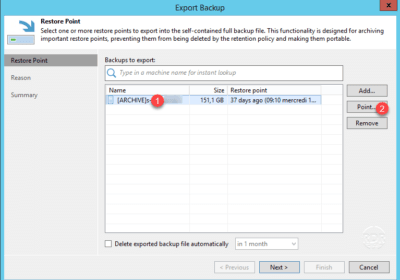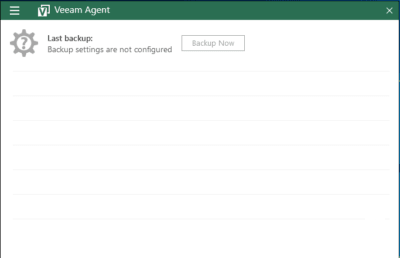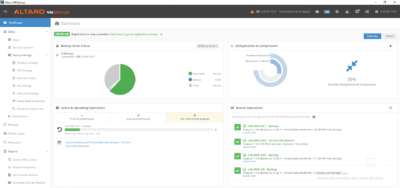SQL Server: Set up a backup plan
Introduction In this article, I will explain how to set up a backup plan with SQL Server. In this tutorial, we will use the wizard available in SSMS to configure the database to save as well as the schedule and then we will modify the plan to indicate the location. Prerequisites SQL Server (no Express …