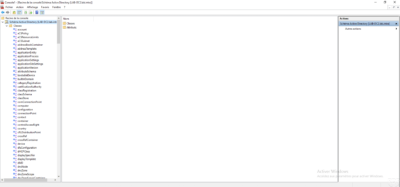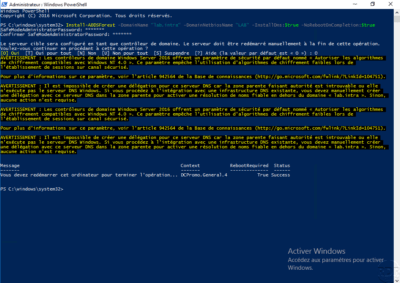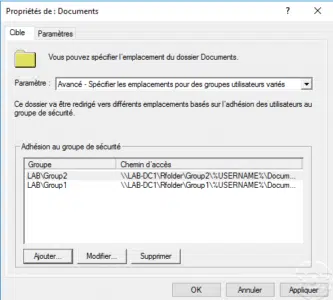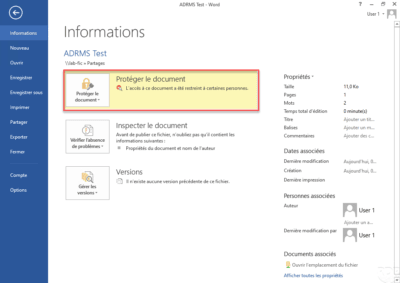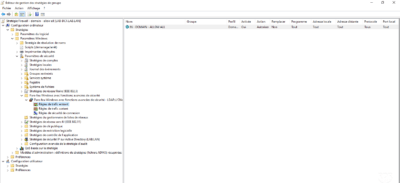Active Directory: access the Active Directory Schema console
The Active Directory Schema console is not available natively, it is necessary to register it in order to access it. This console is to be used with great care, improper handling can put the entire Active Directory forest in error. This console gives access to the role FSMO: Schema Master. 1. Open a command prompt …