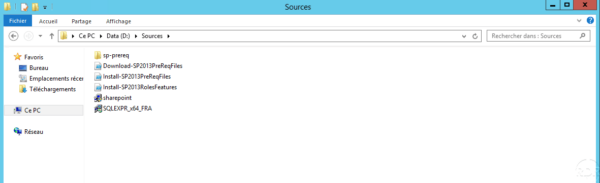Introduction
In this tutorial, we will see how to set up Sharepoint 2013 foundation on Windows 2012R2.
Although this version at the time of writing this article is more than 5 years old, it allows to discover Sharepoint before making its acquisition.
SharePoint is a web portal that allows to set up within a structure a collaborative platform that allows:
- Electronic Document Management (EDM)
- Task Management
- Documentation Center (FAQs, articles …)
- …
In this tutorial, I dedicated a server to Sharepoint with the databases.
Prerequisites
In order to set up Sharepoint you need:
- An Active Directory environment
- A Windows 2012R2 server with two partitions, one of which is dedicated to the SQL Server (Express) instance.
Before you start preparing the server for the Sharepoint installation download the following items to the Sharepoint server in a source folder:
- Sharepoint 2013 SP1 Foundation on the site of Microsoft.
- WCF Data Services 5.6, once the downloaded file rename it in: WcfDataServices56.exe
- Retrieve scripts PowerShell for the installation of the prerequisites.
Where you downloaded the scripts create a sp-prereq folder. The Sources folder should look like the catch below: