SharePoint configuration
Now that the SharePoint 2013 services are installed and configured, you must configure SharePoint itself.
Start an Internet browser and enter the address of the Administration Center, if they are asked to enter identifiers.
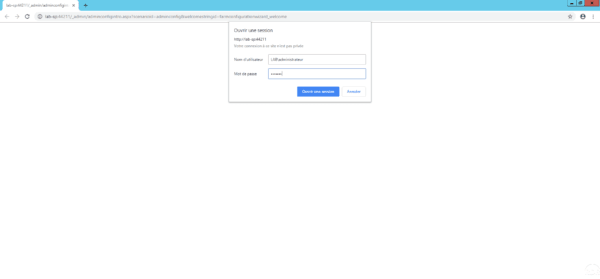
Choose an option for improvement program 1 and click OK 2 .
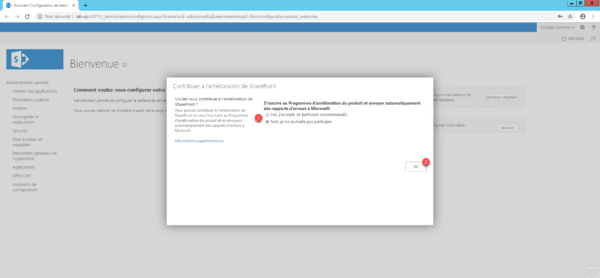
Click the Start Wizard 1 button to configure the server farm and create the first site.
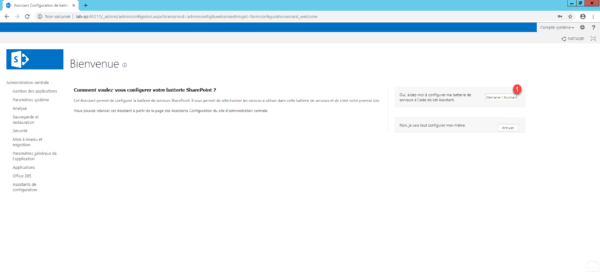
Set up a 1 service account, choose 2 farm services, and click Next 3 .
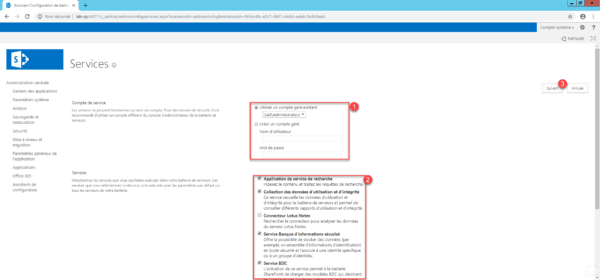
In production, it is advisable to dedicate an account for SharePoint services.
Wait during configuration …
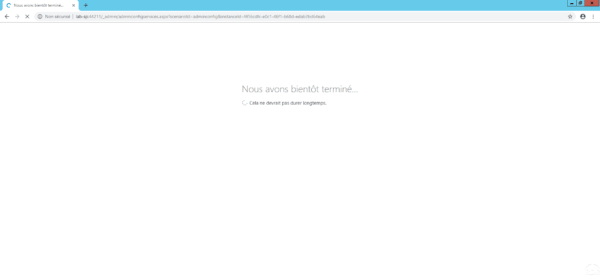
Set the root site 1 and click OK 2 .
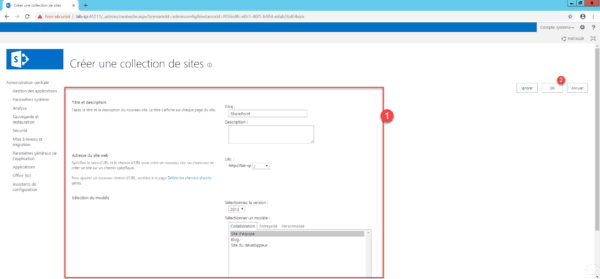
Wait while creating the site …
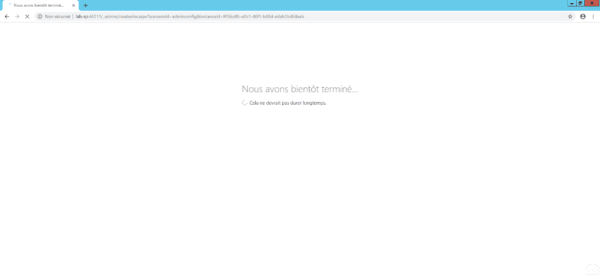
The configuration is complete, click Finish 1 to return to Central Administration.
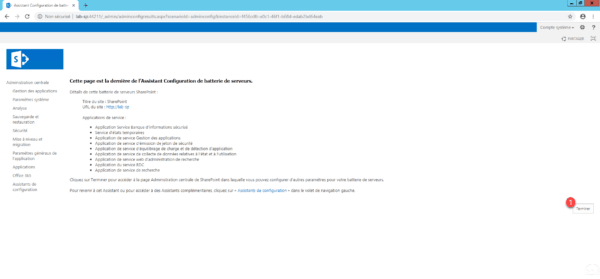
From Central Administration, it is possible to configure all SharePoint 2013 services, create new sites, manage databases …
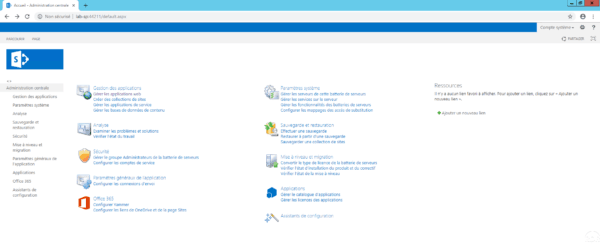
To access the site just created, go to the root address of the Sharepoint server.
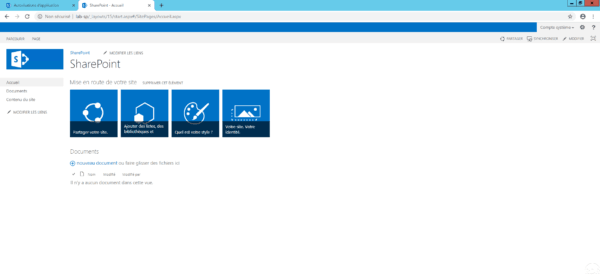
As administrator of the site, it is possible to customize from the different pages that compose it.
The rest of the tutorial will explain:
- how to configure access rights to the site
- add and use a document management.