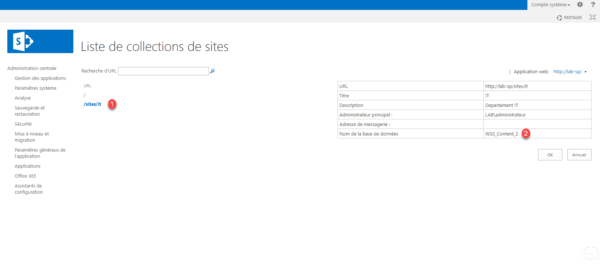Change the content database of a site
Open Sharepoint 2013 Management Shell as Administrator and enter the following command to change the database database:
Move-SPSite -DestinationDatabase To move the IT site on the basis of WSS_Content_2:
Move-SPSite http://lab-sp/sites/it -DestinationDatabase WSS_Content_2Confirm the move and once it is finished restart IIS.
It is possible to check the database in Central Administration, by going to Manage Applications / View All Site Collections. Select the site by clicking 1 and check the database 2 in the information.