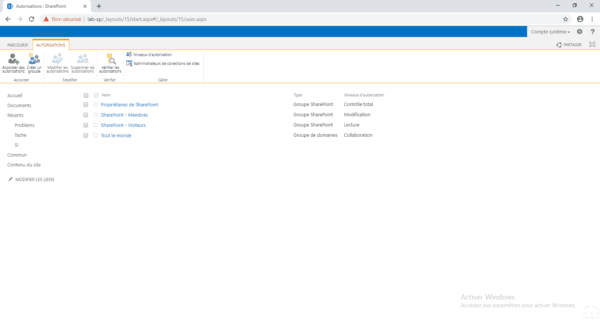Setting permissions
Now that we have a SharePoint site, we need to configure permissions, so people can access the site.
From the homepage of the site, click on the settings icon 1 then on Shared with 2 .
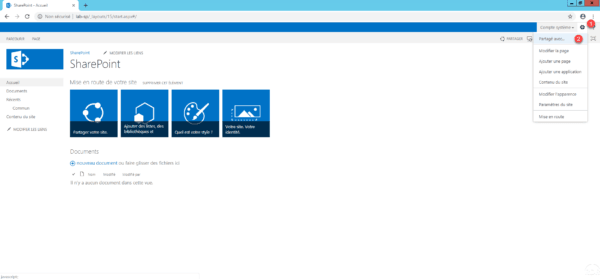
Click on Advanced 1 .
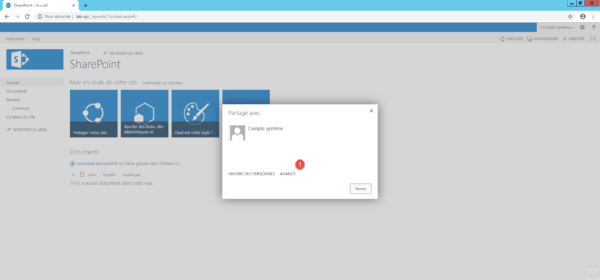
By default 3 groups are predefined. We will add the right of collaboration to Everyone, if we put this group with the permission of Modification (SharePoint – Members), they will be able to modify the pages. Click on Grant permissions 1 .
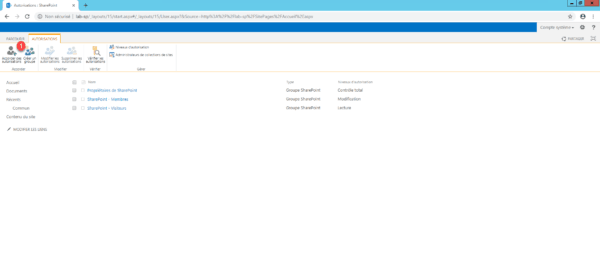
Enter the name of the group 1 and click on Show options 2 .
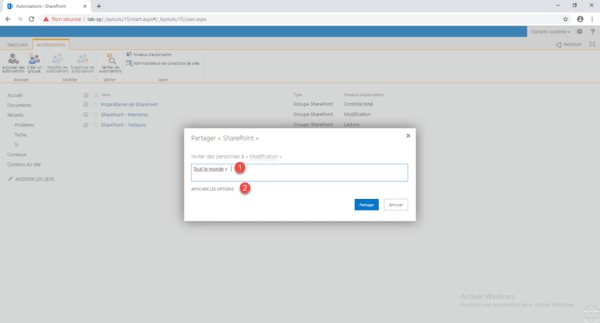
Choose Collaboration 1 and click on Share 2 .
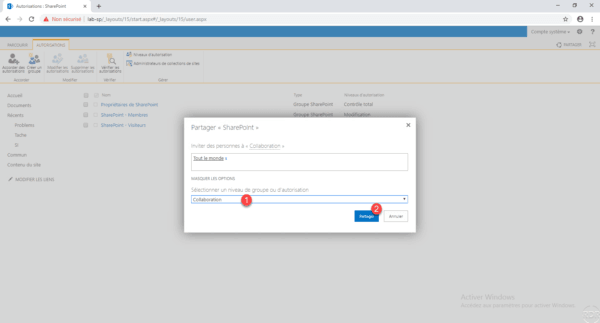
Permissions have been added.