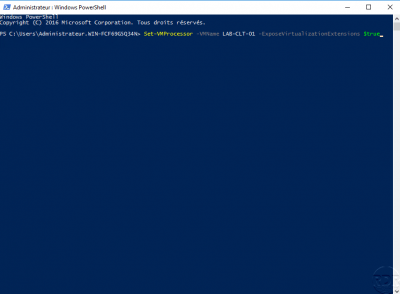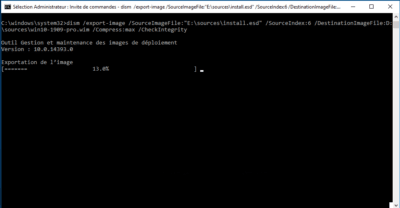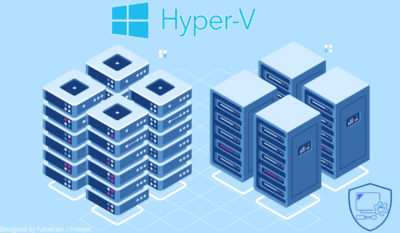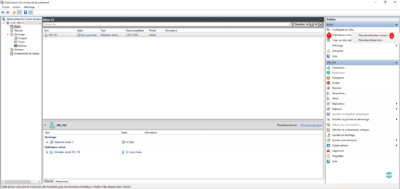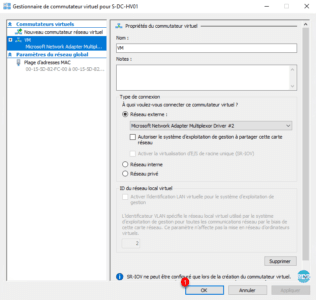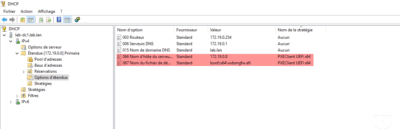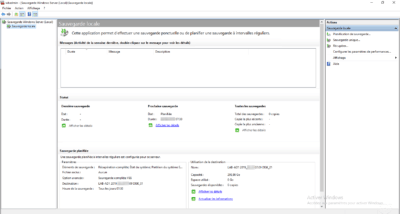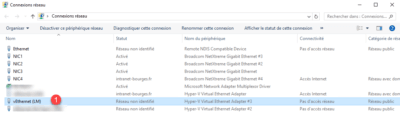Hyper-V : enable nested virtualization
Presentation Nested virtualization is a feature available on Hyper-V from Windows Server 2016 and Windows 10, which enables virtualization options in a virtual machine. To put it simply, nested virtualization allows virtualization in a virtual machine. There are also some prerequisites : The Hyper-V host must be on Windows Server 2016/2019 or Windows 10 1607 …