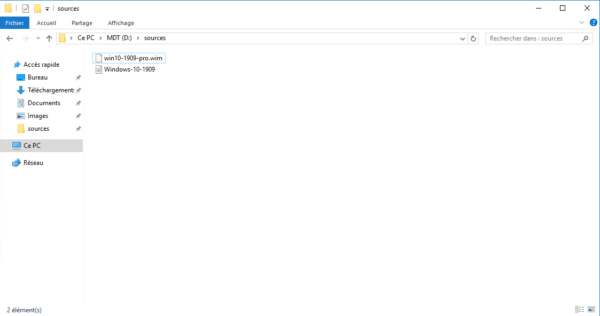Since the arrival of Windows 10, the image file format on ISO is no longer in WIM format but ESD.
In this tutorial, we will see how to convert an ESD to WIM format and then use it on WDS or MDT.
1. Copy the ESD file to the disk (example C: \ ESD).
2. Open a cmd window as administrator, go to the folder where the ESD file is located and enter the following command:
dism /Get-WimInfo /WimFile:install.esd
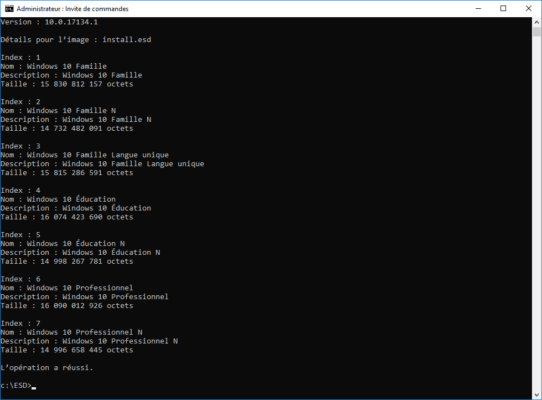
3. Choose the version of Windows to extract (Index: X)
4. Enter the following command to convert to WIM:
dism /export-image /SourceImageFile:install.esd /SourceIndex:X_VERSION_DE_WINDOWS /DestinationImageFile:install.wim /Compress:max /CheckIntegrity
5. Wait while exporting the image …
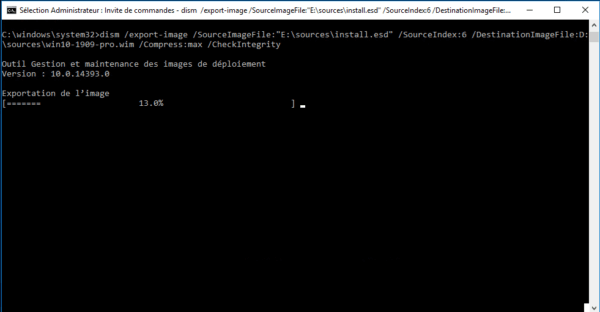
6. Once the export is complete, the WIM file is in the location indicated in the parameter (DestinationImageFile).