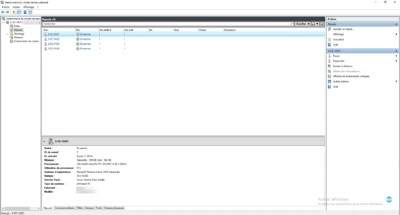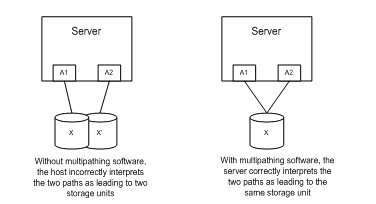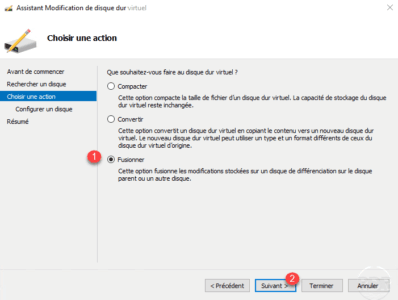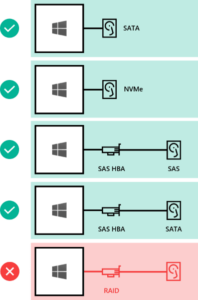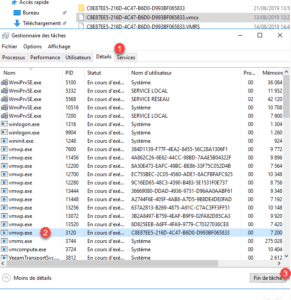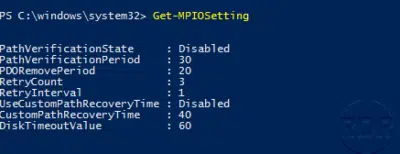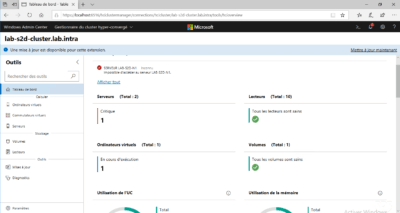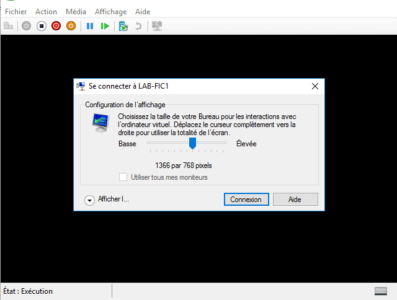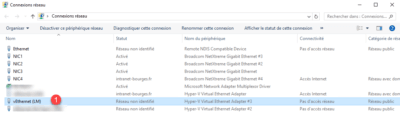Failover Clustering Windows 2016/2019 – Installation and Configuration
The failover clustering feature ensures high availability of a service by using multiple servers (nodes) that can make it work. Some examples of services that can be used with the Failover Cluster feature: Prerequisites Configuration of the control disk (Quorum) Quorum is a very important element of the Failover Cluster, it has 2 main functions: …