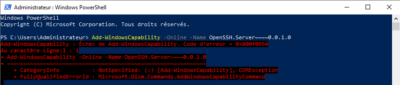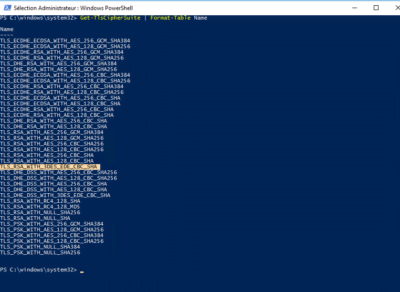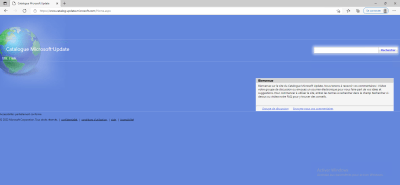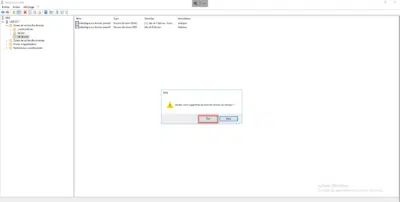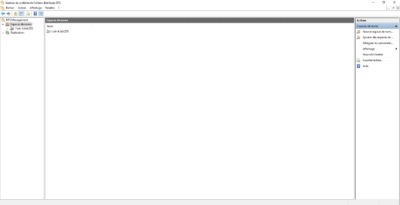Add-WindowsCapability: resolve error 0x800f0954
In this tutorial, I will explain how to solve error 0x800f0954 with the PowerShell Add-WindowsCapability Cmdlet when trying to install a Windows feature. This error mainly occurs when you use a WSUS server to update your Windows computers and therefore when using the Cmdlet Add-WindowsCapability, it will look for files on the WSUS server. Here …