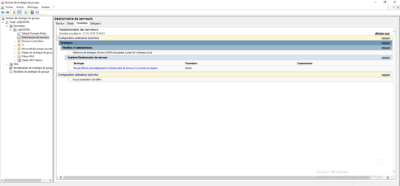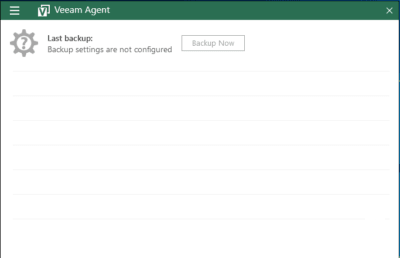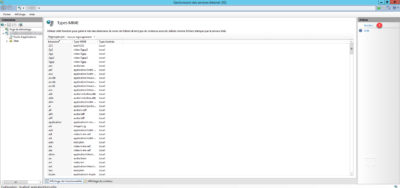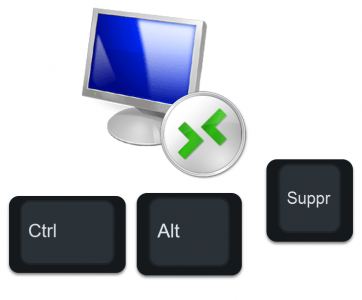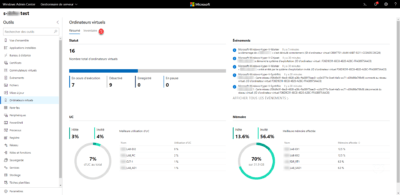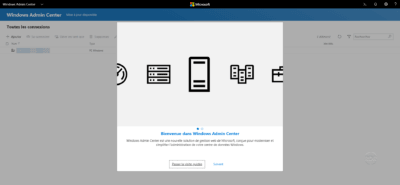GPO: Disable Server Manager at Logon
When logging on to a Windows Server (since 2008), the server manager opens automatically, but you do not necessarily need it. Personally, I even find that it tends to slow down the system. In this tutorial, we will see how to disable it with Group Policy (GPO) in an Active Directory environment. GPO: disable the …