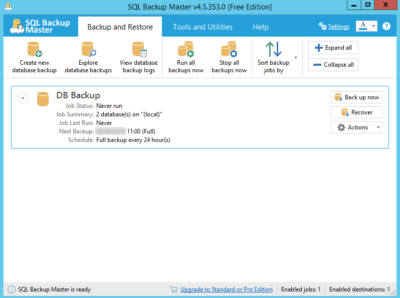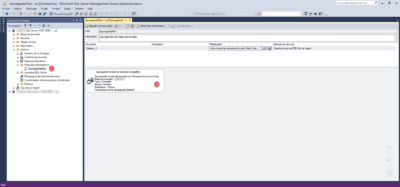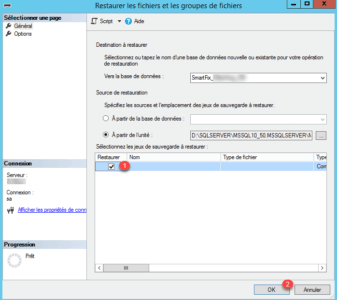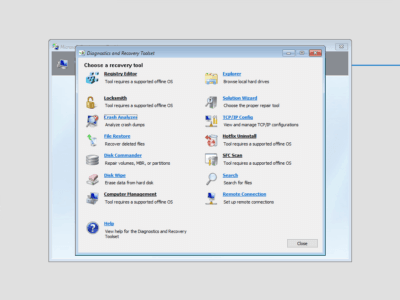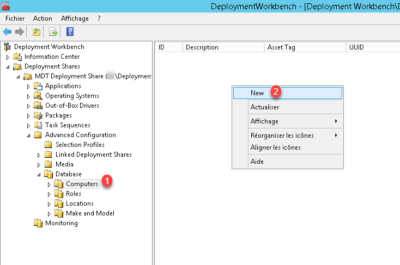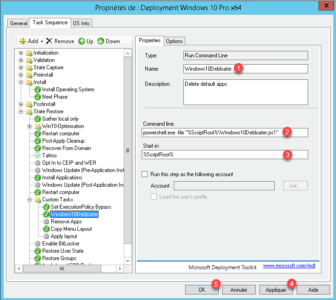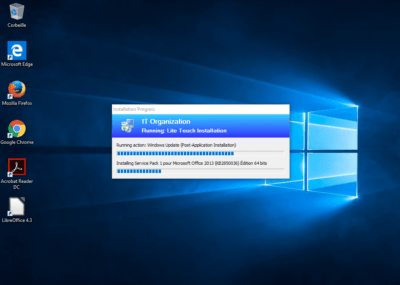WDS: installation and configuration
In this tutorial, we will see how in place Windows Deployment Services (WDS). WDS is role included with Windows Server that allows to put a TFTP server for PXE boot and installation of images. With these services you can deploy computers (physical or virtual) directly through the network. It is possible to provide an XML …