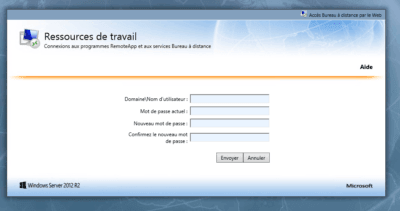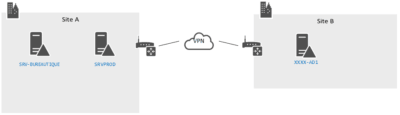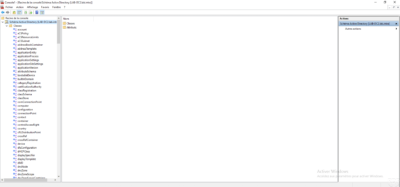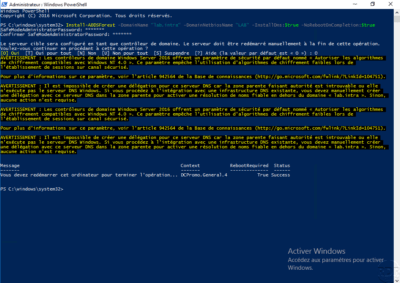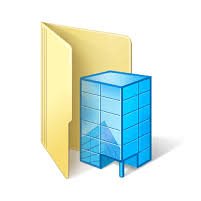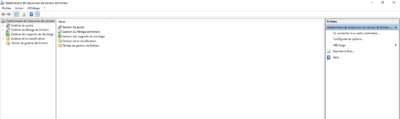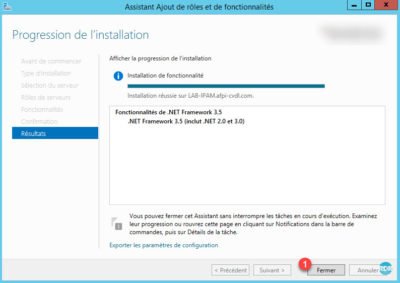Change password from the interface RDWEB
Presentation In this tutorial, I will explain how to allow users to change their passwords using the Web Access portal available in a deployment of an RDS farm. To allow password change, you must have RDWEB Access published This solution allows users working exclusively on an RDS environment to change their password when it has …