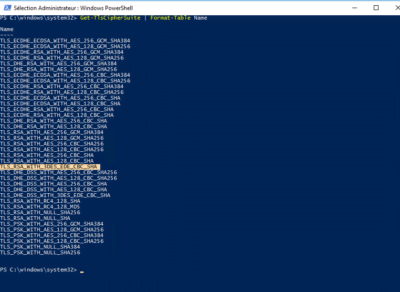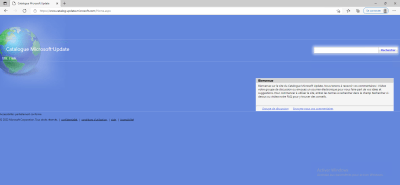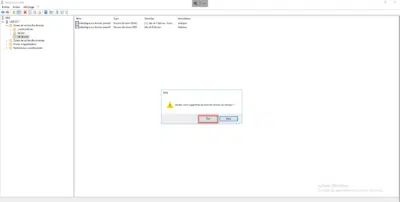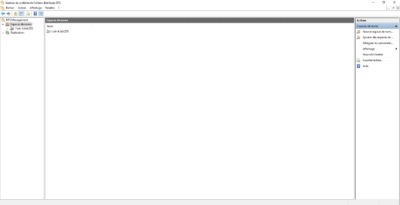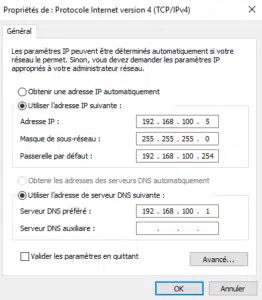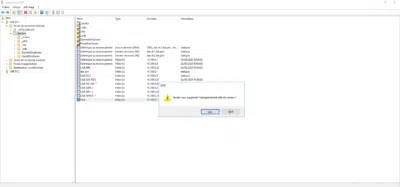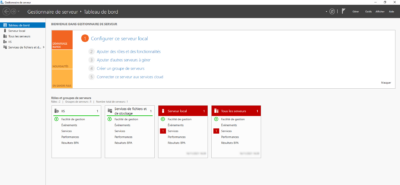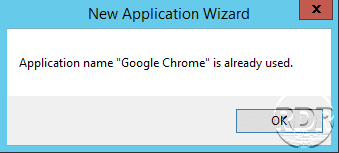Windows Server: disable a cipher suite
In this tutorial, I will walk you through how to disable a cipher suite also call cipher. If you arrive on this tutorial by a search engine, there is a good chance that it is due to a vulnerability test and that you have an alert that goes up because vulnerable cryptographic suites (cipher) are …