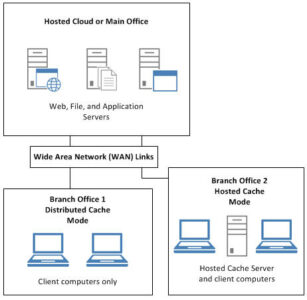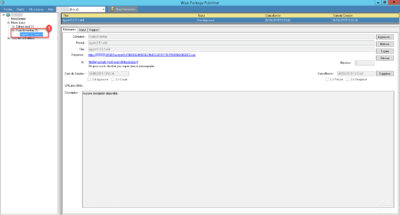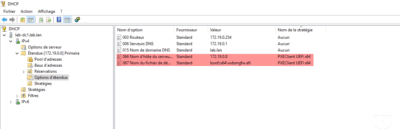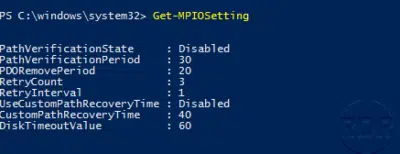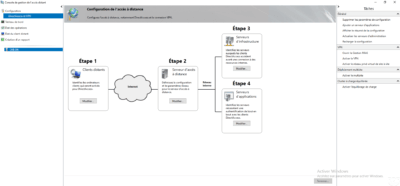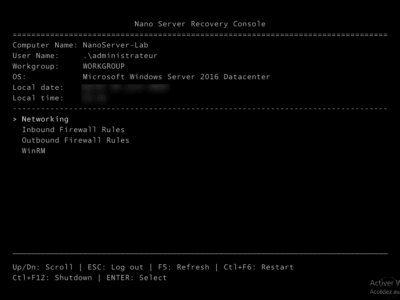Sysprep: resolve the error: Windows could not finish System
Symptom After running a sysprep the following error is displayed during reboot. Resolution When the message appears, press Shift + F10 to open a DOS prompt. On the Hyper-V console, use the virtual keyboard of the host Enter the following commands to launch the Windows Setup Wizard: Complete the wizard by configuring Windows, when you …