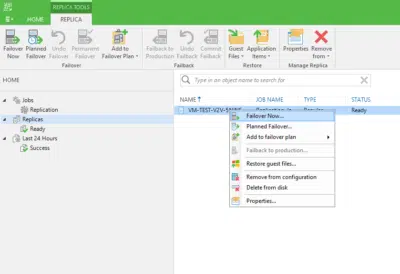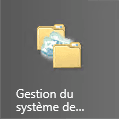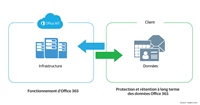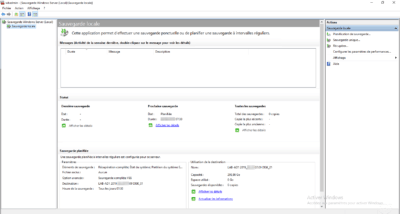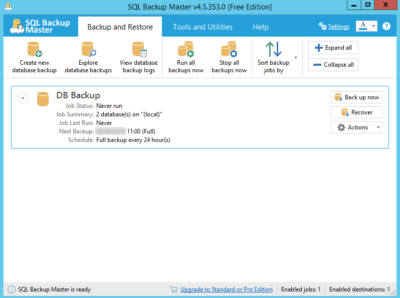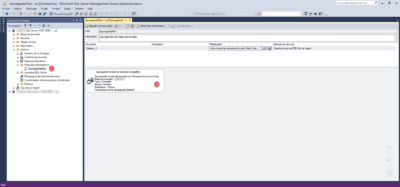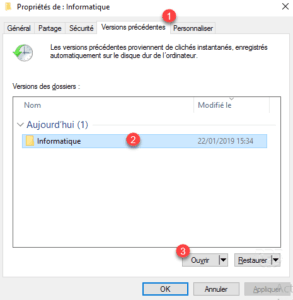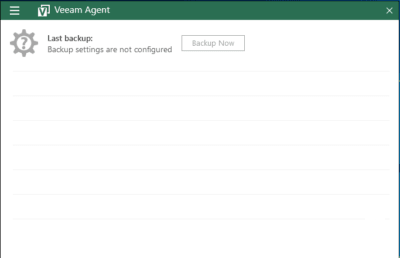Veeam: Configuring Virtual Machine Replication
In this tutorial, we will see how to set up and use replication in Veeam Backup & Replication. Before you begin, the source 1 and destination 2 servers must be added to the Veeam console. The article presents a Microsoft Hyper-V environment, setting up replication with VMware is almost identical. Configuring the replication job From …