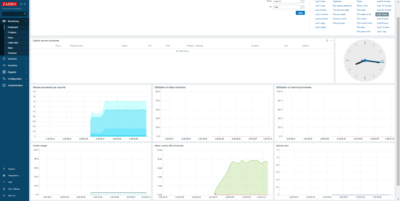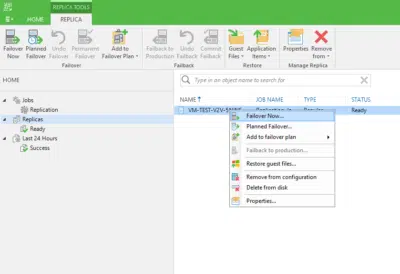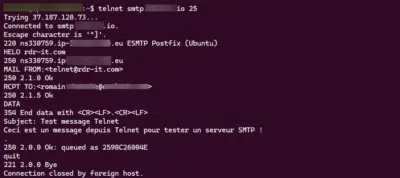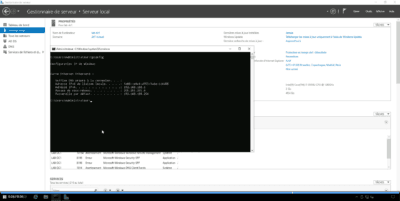Zabbix: monitoring your infrastructure – installation and configuration with Docker
In this tutorial, I will explain how to set up Zabbix with Docker to monitor your server and network infrastructure. For those who follow me regularly, I have long been a fan of PRTG for its “simplicity” but which has certain limits compared to Zabbix. I will come back to it in an article explaining …