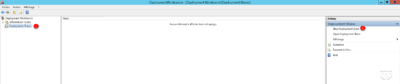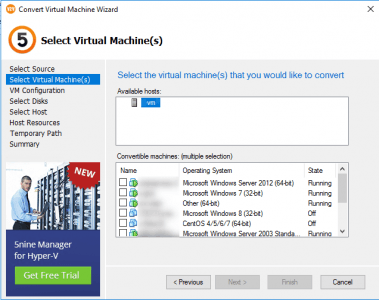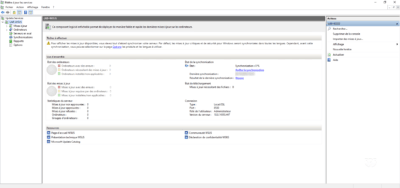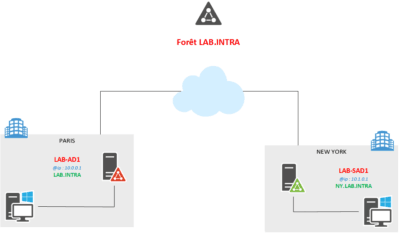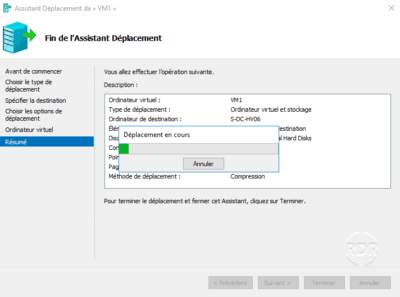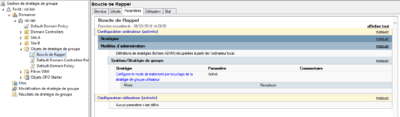Deploy Windows with MDT and WDS
In this tutorial, we will see how to use the couple MDT (Microsoft Deployment Toolkit) and WDS (Windows Deployment Services) to deploy Windows images. The pair WDS and MDT to deploy images by starting with the network (PXE) with WDS and MDT allows customization and automation pictures. The objective of the tutorial is to use …