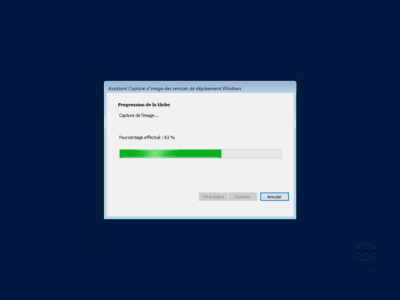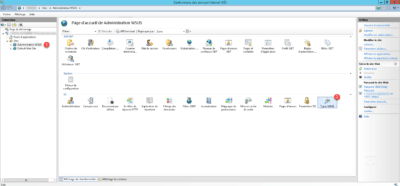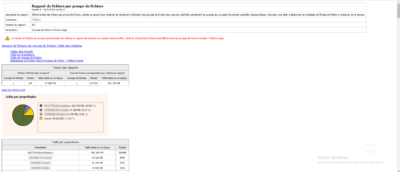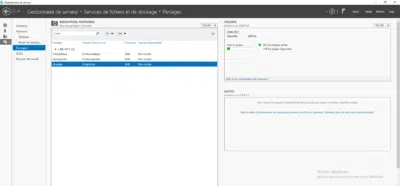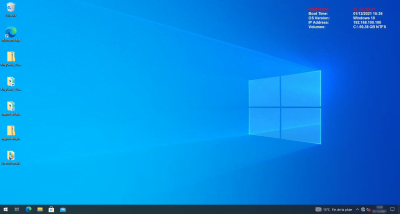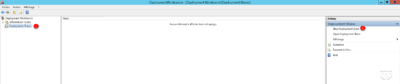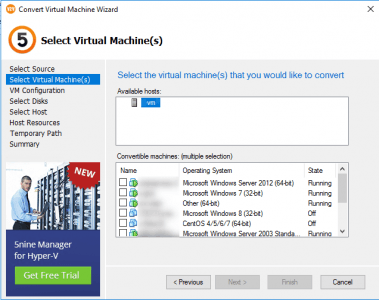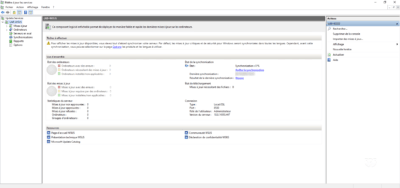WDS: capture an image of Windows
Introduction In this tutorial, we will see how to capture Windows with a capture image on the WDS service. Before capturing the machine, the operating system must have been prepared using the sysprep utility. If you want to capture the image and send it automatically to the WDS server, you must first inject the drivers …